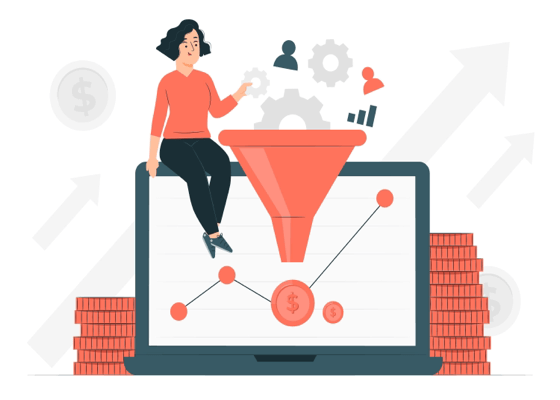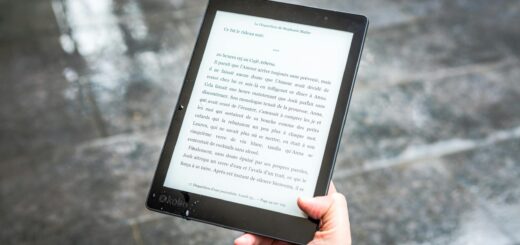The #1 Best Way to Promote an Affiliate Offer
Quick, what’s the best way to promote an affiliate offer?
Plenty of aspiring affiliates might rattle off answers such as “Use Facebook!” or “Drive traffic with Google AdWords.”
Sadly, these and similar answers are all wrong.
Why?
Because if you send traffic directly to the vendor page, then you’ll never hear from up to 99% of this traffic again. A handful of people will buy the product, but the rest will just disappear into the wind. Forever.
What should you do instead?
Focus on building a list of prospects first. And once you get them on your list, THEN you can promote affiliate offers to them.
To that end, here’s how to create an enticing multi-part eCourse that will help you build a relationship with your subscribers plus promote affiliate products and other offers…
Step 1: Find Out What Your Audience Wants.
Before you sit down to write your multi-part eCourse, you need to first decide what product you intend to promote within the eCourse.
The easiest way to do that is pick a proven product, meaning one that’s already selling well in your market.
Step 2: Choose Your 7-12 Lesson Topics.
Once you’ve picked your product, then you need to decide what to write about. This is actually easy – just base your seven to twelve emails on the same topic as your product.
Example #1: Let’s say you’re promoting a book about dog training. You might create a seven-email series like this:
- Email 1: Housetraining the dog.
- Email 2: Teaching the dog to sit.
- Email 3: Teaching the dog to lie down.
- Email 4: Teaching the dog good leash manners.
- Email 5: Teaching the dog to stay.
- Email 6: Teaching the dog good house manners.
- Email 7: Breaking the dog of bad habits and behaviors.
Example #2: Let’s say you’re promoting a physical product, like a George Forman Grill. In that case, you might create an email series around how to make great steaks, burgers and other healthy meals. Naturally, every email would promote the grill as a healthy, fast way to create these meals.
Step 3: Create the Content.
Your last step is to create the actual content for your emails.
Here’s what I want you to remember if you’re selling information products: Your course should be useful but incomplete.
That means the content should be useful for the reader, so that he can take action and get some results or a partial solution to his problem. Alternatively, it should teach the reader something important about a process.
Either way, the information should also be incomplete, so that the reader needs to buy the product you’re promoting in order to get the full instructions (and better results).
Each email you send should include a link to the affiliate product you’re promoting. It doesn’t need to be a hard sell, especially in the beginning of your series. Instead, all you have to do is embed links in your email with a call to action, which is where you tell your reader to click on those links.
Example: “You just learned how to teach your puppy to sit. But that’s just one small step towards turning your pup into a well-behaved dog. To discover how the world’s best dog trainers create such good dogs, go to [insert your affiliate link].”
In summary…
You now know how to create an exciting eCourse that promotes your affiliate links.
You also know what you need to do … put it into practice!
Now you know what to expect you won’t be surprised to learn that’s exactly what I do here on this site too. I teach what I do. In fact I’ve written a much longer and detailed guid with many more details that you can download below called The Affiliate List Catalyst. My honest recommendation is you download and read it right now while you’re still in the zone. It’s 100% free.
Claim Your Free MP3 And PDF Training: The 3-Part Plan To Topping $100,000 Per Year In Profit
Enter your name and email address below to receive a new lesson delivered to your inbox once a week. Your first lesson will be delivered immediately.

Privacy Policy : We value your privacy. You can unsubscribe from receiving future emails with 1 click at any time.